Mastering PHP Debugging for Multi-threading in Web Applications
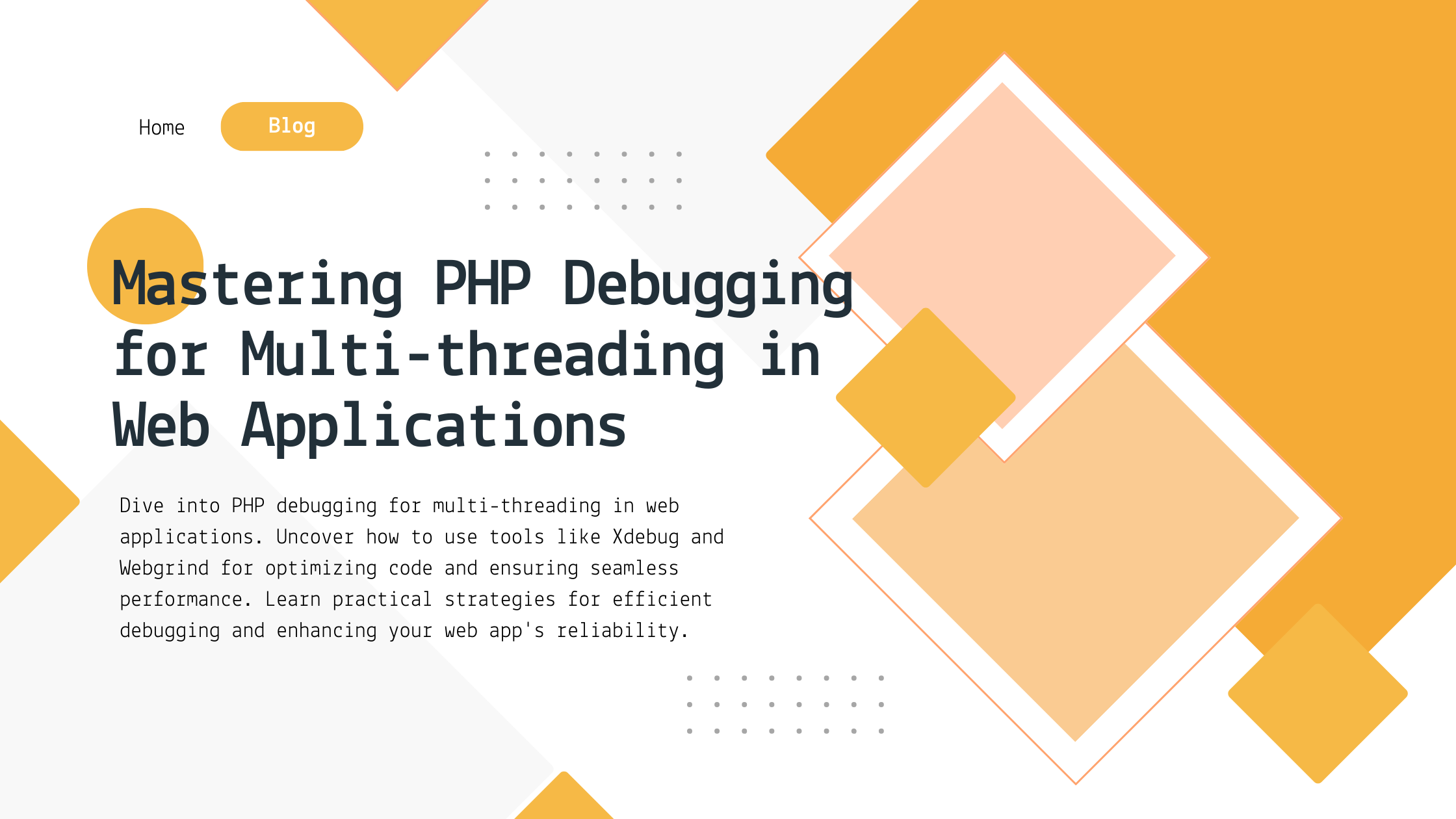
PHP remains a cornerstone technology, offering the flexibility and power to create robust online solutions. However, as applications grow in complexity, incorporating multi-threading capabilities to handle simultaneous processes efficiently becomes critical. This brings to light the importance of PHP debugging tools, which are essential in ensuring that your web applications run smoothly, without any hiccups. In this blog post, we’ll explore how you can leverage PHP debugging tools for multi-threading in your web applications, combining professionalism with an easygoing explanation.
Understanding PHP Multi-threading
Before diving into the specifics of PHP debugging, let’s briefly touch on what multi-threading in PHP entails. Multi-threading allows a PHP application to perform multiple tasks at the same time, rather than executing tasks sequentially. This is particularly beneficial for applications that require high levels of concurrency or need to handle large volumes of requests simultaneously.
The Role of PHP Debugging Tools
PHP debugging tools play a pivotal role in identifying and fixing issues within your multi-threaded applications. These tools can help you pinpoint where things are going awry, whether it’s a synchronization issue, a memory leak, or an unexpected behavior in your code. By using PHP debugging tools effectively, you can ensure that each thread performs its intended task without interfering with the others, thereby enhancing the efficiency and reliability of your web application.
Leveraging Xdebug for Multi-threading
Xdebug is one of the most popular PHP debugging tools, widely recognized for its extensive debugging capabilities. While it’s known for its proficiency in single-threaded applications, Xdebug can also be invaluable for debugging multi-threaded PHP applications. By configuring Xdebug with your IDE, you can step through your code line by line, examining the state of each thread at various execution points. This allows for a thorough analysis of how different threads interact with each other, helping you to identify and resolve potential issues.
Utilizing Kint for Improved Readability
When working with multi-threaded applications, understanding the data being processed by each thread is crucial. Kint, a debugging tool designed to improve the readability of debugging output, can be extremely helpful in this context. Kint presents data in a clear, structured format, making it easier to comprehend complex data structures and how they are manipulated across different threads. This can significantly speed up the debugging process, enabling you to quickly identify and fix issues.
Debugging with Webgrind for Performance Optimization
Performance optimization is a key aspect of multi-threaded web application development. Webgrind, an Xdebug profiling web frontend in PHP, offers a straightforward way to analyze your application’s performance. It allows you to identify bottlenecks in your code by displaying function calls, execution times, and memory usage. By utilizing Webgrind in conjunction with Xdebug, you can fine-tune the performance of your multi-threaded application, ensuring that it runs efficiently and effectively.
PHP Debugging Best Practices
To make the most out of PHP debugging tools for multi-threading, consider the following best practices:
- Start with Clear Goals: Before beginning the debugging process, clearly define what you aim to achieve. Whether it’s fixing a specific bug, optimizing performance, or understanding the behavior of certain threads, having clear objectives will guide your debugging efforts.
- Isolate Issues: When dealing with multi-threading, isolating issues can be challenging but essential. Try to replicate the problematic scenario in a controlled environment to simplify the debugging process.
- Leverage Logging Strategically: Logging can provide invaluable insights into the behavior of your multi-threaded application. Use logging judiciously to track the execution flow and interactions between threads.
- Stay Patient and Methodical: Debugging multi-threaded applications can be complex and time-consuming. Approach the task with patience, and tackle issues methodically to ensure a thorough resolution.
- Continuously Learn and Adapt: The landscape of web application development is ever-evolving. Stay informed about the latest debugging tools and techniques to continually enhance your debugging skills.
Successful PHP Debugging
PHP debugging tools are indispensable allies in the realm of web application development, especially when it comes to the complexities of multi-threading. By harnessing the power of tools like Xdebug, Kint, and Webgrind, you can not only identify and resolve issues more efficiently but also optimize the performance of your applications. Remember, the key to successful PHP debugging lies in a strategic approach, combined with patience and a willingness to learn. With these tools and practices at your disposal, you’re well-equipped to tackle the challenges of multi-threading in PHP, paving the way for more efficient, reliable, and robust web applications.




