Editing a WordPress Website Page Using Elementor
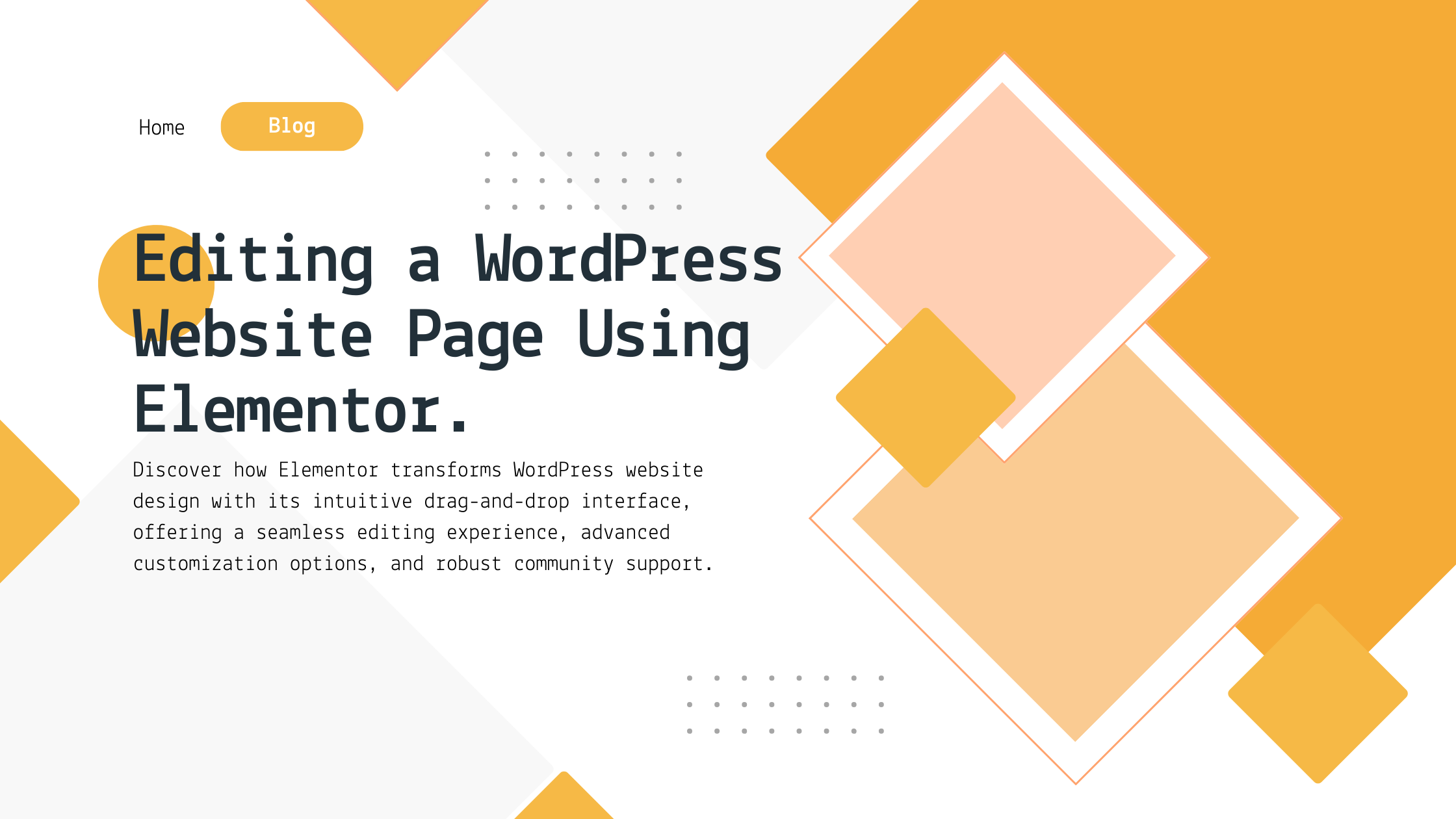
Elementor has revolutionized website design, particularly for WordPress users seeking easy and creative editing tools. Impressively available in both free and Pro versions, it simplifies the editing process for users at all technical levels.
Understanding the Core of Elementor
At its heart, Elementor allows for visual design and real-time editing, thus eliminating the need for coding. Its intuitive, drag-and-drop interface enables users to effortlessly customize elements on their webpages, significantly enhancing the user experience.
Embracing Elementor’s Design Versatility
Moreover, Elementor supports a wide array of project types, from simple blogs to complex e-commerce sites. It provides an extensive range of widgets and templates, catering to the diverse needs of every WordPress website. With simple text and image widgets to more sophisticated functionalities like sliders and social icons, Elementor opens up endless possibilities.
Customizing with Precision
Tailoring with Elementor Templates
Furthermore, Elementor shines with its array of customizable templates. These professional designs are not only adaptable but also allow users to tailor them to fit their brand’s aesthetics precisely. For Elementor Pro users, access to a broader library of templates and additional customization tools is a game-changer.
Achieving Responsive Design
In today’s digital age, Elementor ensures that sites are optimized for every device, making certain that websites look and perform optimally on desktops, tablets, and phones. This adaptability is crucial for maintaining a professional online presence.
Enhancing Functionality with Elementor Pro
Unlocking Advanced Features
Additionally, Elementor Pro elevates website functionality and aesthetics with its advanced widgets and design options. It provides deeper customization options for headers, footers, and themes, proving to be a valuable asset for any website.
Ensuring Compatibility Across Themes
Also noteworthy is Elementor’s compatibility with most WordPress themes. This compatibility allows users to enhance their site using Elementor’s features while retaining their existing theme. The theme builder feature in Pro offers even greater control over site design.
Optimizing and Collaborating
Optimizing for SEO
Moreover, Elementor plays a critical role in SEO efforts by ensuring sites are optimized for search engines, adhering to best coding practices and facilitating fast loading times, which are crucial for SEO success.
Facilitating Team Collaboration
Elementor also promotes effective collaboration by enabling design sharing for real-time feedback. This feature is invaluable for both teams and individuals working with clients, making the design process more interactive and productive.
Leveraging Community Support
Accessing Extensive Support and Resources
Finally, one of Elementor’s most significant advantages is its vibrant community and robust support system. With resources like forums, Facebook groups, and official support for Pro users, Elementor provides comprehensive assistance throughout the website editing process.
Conclusion: Unleashing Website Potential with Elementor
Elementor offers a transformative approach to website design and editing on WordPress. It enables users to create sites that are not only dynamic and responsive but also visually appealing. By utilizing Elementor’s user-friendly interface and its wide range of features and customization options, users can bring their creative visions to life. Moreover, the emphasis on collaboration and the support of a strong community make Elementor an indispensable tool for anyone looking to enhance their WordPress website. By exploring Elementor’s capabilities, users can unlock the full potential of their websites, achieving both aesthetic excellence and functional superiority.





This article is a gem! The information you’ve provided is not only helpful but also presented in an engaging way.
Glad You enjoyed it!